The migration to SAP S/4HANA is a complex task for companies, especially in terms of technical compatibility and process optimisation. The SAP Readiness Check provides an efficient way to analyse the system landscape and identify necessary actions for a successful migration. In this article, we provide you with a detailed overview of how to install and use the SAP Readiness Check to ensure a smooth transition to S/4HANA.
Before running the SAP Readiness Check, certain prerequisites must be met to ensure the process runs smoothly:
Implement SAP Notes: SAP provides specific notes to ensure that all relevant checks within the SAP Readiness Check can be carried out correctly. The most important SAP Notes include:
Establish system connection: Ensure that your SAP systems have a connection to the cloud or the SAP Support Portal to upload data for the check. If a connection is not possible, data can also be manually exported and uploaded.
It is important to always install the latest version of the necessary SAP Notes to ensure the best possible analysis.
To successfully carry out the SAP Readiness Check, an appropriate ERP system must be identified as the source. Ideally, this should be a productive system or a recent copy that contains at least six months of workload statistics. This data foundation is essential to ensure a meaningful analysis.
Once the system has been identified, the data must be extracted. This is done by running the programme /SDF/RC_START_CHECK via transaction SE38. This programme collects the necessary data to analyse system compatibility, including technical information, custom code, and add-ons. This data is then prepared for the SAP Readiness Check.
Ensure that all relevant data is fully and accurately extracted, as this forms the basis for the subsequent analysis of simplification items and general system compatibility.
Once the prerequisites are met, the SAP Readiness Check can be started. The collected data package must be uploaded to the SAP Readiness Check application. Further help or instructions can be found here: SAP Readiness Check on the Help Portal or SAP Readiness Check on me.sap.com. Additional details can be found in SAP Note 2913617. Following this, you will receive an overview of system compatibility, including recommendations and identified risks. The analysis covers several important areas, including simplification items, custom code analysis, and the compatibility overview.
A key component of the SAP Readiness Check is the analysis of simplification items, which have been identified as potentially disruptive changes in SAP S/4HANA. The Simplification Item Catalogue ensures that all relevant simplifications for your current SAP version are considered. The relevance and consistency of the simplification items are checked to ensure that your system is in a consistent state for conversion.
More information can be found in the SAP Community Blog: Simplification Item Catalogue, Simplification Item Check and SAP Readiness Check for SAP S/4HANA.
In addition to the analysis of simplification items, the SAP Readiness Check 2.0 expands its functionality by including a compatibility scope check. This check analyses which older components and functions in your SAP system are still compatible with S/4HANA and where adjustments are needed. The compatibility scope check provides valuable insights into the use of compatibility packages in S/4HANA.
A detailed explanation can be found in the SAP Community Blog on Compatibility Scope Check.
The review of custom code is an essential part of the SAP Readiness Check, particularly for companies using heavily customised SAP systems. Many bespoke developments may not be fully compatible with the new requirements of SAP S/4HANA.
The results of the ATC checks are then integrated into the SAP Readiness Check analysis to provide a complete overview of the custom code compatibility.
The SAP Readiness Check is an essential tool for companies embarking on their journey to SAP S/4HANA. It enables a comprehensive evaluation of your current system and provides valuable insights to make the migration as risk-free as possible. By preparing correctly, installing the relevant SAP Notes, and thoroughly analysing the collected results, you can ensure that your company is optimally prepared for the transition.
Further information on implementation and execution can be found in the linked resources. If you have any questions or require further assistance, we are happy to help.

Marek Siudmak has been an SAP consultant since 2007 and has served as Managing Director of agisolo GmbH since June 2021. As an expert in SAP EWM and its integration with adjacent modules (SD, MM, QM, PP), he has contributed to over 20 successful full cycle SAP projects, optimising warehouses. His broad experience spans national and international projects in various industries, and he continues to support companies in the implementation and integration of SAP S/4HANA.
MORE BLOGPOSTS
Stay at the forefront of logistics!
Subscribe to our newsletter and gain exclusive insights into SAP innovations, best practices, and insider tips directly from our experts. Get valuable strategies for your SAP warehouse management that will propel you forward.
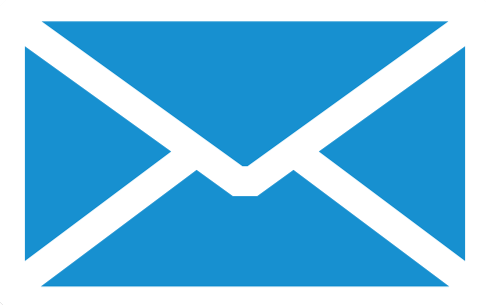
Consulting SAP WM, EWM, SRM Let’s shape the future together – personally, efficiently, and to the point!
Sign up for the newsletter!
Enter your email address now and never miss any news again!