Many companies currently using SAP Warehouse Management (LE-WM) are facing the challenge of transitioning their warehouse management systems to SAP S/4HANA. Since LE-WM is in a compatibility mode and will no longer be supported after 31 December 2025 (see SAP Note 2577428), it is important to assess whether the existing functions will continue to be supported in the new Stock Room Management or if a switch to SAP EWM is necessary.
With the introduction of SAP Stock Room Management starting with SAP S/4HANA 1909, this solution replaces the previously used LE-WM. However, SAP Stock Room Management does not include all functions of LE-WM. Therefore, it is necessary to conduct a compliance check to ensure that the functions used in your system are either supported by SAP Stock Room Management or that SAP EWM must be used.
To ensure that your system is compliant for using SAP Stock Room Management, you need to run the STOCKROOM_COMPLIANCE_CHECK. Below is a step-by-step guide on how to execute this report:
Before executing the compliance check, ensure that SAP Note 2882809 has been implemented in your system. This note provides the necessary check report to assess whether the warehouses in your system are compliant with SAP Stock Room Management.


Click Execute to start the compliance check report. The report will provide you with a detailed overview of your warehouse management's compliance with the functionality of SAP Stock Room Management.
The compliance report provides detailed information on whether the functions you are currently using are supported in SAP Stock Room Management. These include:
Identified functions outside the scope: The report shows you functions used in LE-WM but no longer available in SAP Stock Room Management, such as:
Traffic Light System: The results are often displayed in a traffic light system:
Some of the functions available in LE-WM are not included in SAP Stock Room Management. These include:
If functions are identified that are no longer supported in SAP Stock Room Management, there are several possible next steps:
The compliance check for SAP Stock Room Management is an essential step for all companies that need to replace LE-WM in SAP S/4HANA. By running the STOCKROOM_COMPLIANCE_CHECK, you will get a clear overview of the functions you can continue to use and those no longer supported. This ensures a smooth transition to SAP S/4HANA and helps avoid potential system disruptions after 31 December 2025.
If you need assistance with performing the check or planning your migration, we are here to help. Contact us for a customised consultation and analysis of your warehouse management processes.
Thorsten Buchta has been working in SAP logistics since 2008 and has been Managing Director of agisolo GmbH since June 2021. With over 20 successfully completed full cycle SAP projects, particularly in SAP EWM, WM, and SRM, he possesses extensive experience in the implementation of SAP S/4HANA across various industries. He continues to lead large-scale projects and international SAP implementations, with a focus on the seamless integration of EWM.
Author
Thorsten Buchta
MORE BLOGPOSTS
Stay at the forefront of logistics!
Subscribe to our newsletter and gain exclusive insights into SAP innovations, best practices, and insider tips directly from our experts. Get valuable strategies for your SAP warehouse management that will propel you forward.
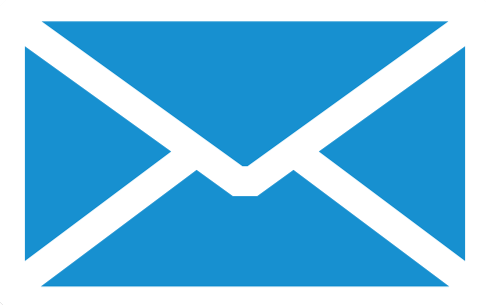
Consulting SAP WM, EWM, SRM Let’s shape the future together – personally, efficiently, and to the point!
Sign up for the newsletter!
Enter your email address now and never miss any news again!